Home › Forums › Tips, Hacks, & Ideas For Learning Japanese › How To: Study Japanese while playing PC games (the secret method noone tell you)
This topic contains 7 replies, has 5 voices, and was last updated by MattA 8 years, 11 months ago.
-
AuthorPosts
-
August 26, 2014 at 10:11 pm #46385
How To: Study Japanese while playing PC games (the secret method noone tell you)…an important title,right?
“Why this method is secret?!” probably that’s the question on your mind,and the answer is actually really simple: because I came up with it!:D (since I didn’t found anything remotely good enough for me online,to mix togheter fun with study)Here how it works in short: We will use an OCR (Optical Character Recognition) software to easily capture the Japanese text on your screen and convert it into character you can actually copy and paste around. Then we paste it on our browser,where we will translate it using an extension like “Rikaichan” or “Rikaikun”.
Thinks it’s complex?
Then watch this video I made (less than 1 minute),where I translate a sentence from the game in an instant,without the need of knowing the kanji or understanding the sentence!
https://www.youtube.com/watch?v=r_nIf7O6q_YNow for the required setup to use this method and in-depth explanation:
1) Download “Capture2Text”
2) Run it and from the preference set the “Start or End Capture” to some shortkey you like (in my case it is the backslash key,the one on top of TAB.) Go to OCR tab and switch the “Current OCR language” to “Japanese(NHocr)” the “Text Direction” to “Horizontal” (unless you want to use it on some manga wich has vertical text,in that case you can set it to “Auto”) and check “Enable preview box” and “remove capture box before preview”.
Also,in the bottom right corner of Windows,rightclick on the program icon and check “Show pop-up window”.The setting is done! ;)
Now simply launch your game with japanese text in it, press the “Start or End Capture” hotkey you set before and a selection rectangle will appear,you simply have to move it until the text is inside the rectangle and then click the “Start or End Capture” hotkey again.
A window will pop up with the recognized text in it,wich was also saved on your clipboard,so you simply have to switch to Google Translator and press “CTRL+V” to paste the japanese text from your game into the translator.From there,you simply need to have installed on your browser “rikaichan” or “peraperakun” (for firefox) or “rikaikun”(for Chrome) and then you hover your mouse on the text you pasted to read the meaning of each word ;)
Of course for this to work in the best way possible you have to play in windowed mode instead of fullscreen,so you can easily switch between the game and the browser.
Also,before you can select the area of the screen that should be converted into text you need to be able to see your mouse cursor,to make it appear press twice the “windows” button on your keyboardNow you know the secret method. Up until now,you would have never knew of this,not even using google,but now your world has changed! ;)
So, remember me and spread the word around,you have my blessing ;D
-
This topic was modified 9 years, 8 months ago by
Marco Nioi.
-
This topic was modified 9 years, 8 months ago by
Marco Nioi.
August 27, 2014 at 3:58 am #46388It says “Quiet. Don’t make a sound.” =P
But seriously, though, the last time I tried to use OCR to capture text off something like that, it didn’t really work – possibly because the font used was a bit too nebulous, and the background a little too noisy. I might try give it a stab sometime – in the meantime, though, I’ve been playing 二ノ国 on the DS, and have been managing rather well. Haven’t actually played it in a fair while, actually. Tsk.
I wonder a little, though, if relying on Rikai is too much of a crutch. If you have to go through the effort of looking up the word in the dictionary every time you come across it, maybe you’ll learn it faster to save yourself the effort. =)
August 27, 2014 at 4:56 am #46390If you use the RevTK Community Edition of Rikaisama though, you can create Anki cards practically instantly from Firefox.
I would modify your steps a bit.
I would set up Capture2Text to not show the pop-up.
1. Capture text
2. Ctrl+v into Google Doc (every sentence in a new line) in firefox
3. Use rikaisama to lookup words you don’t know and export them into a tsv file.
4. When your done playing, import the tsv into anki to create cards for all the new words you had to look up.
5. Clear the contents of the tsv file.I’d keep the Google Doc as a running document. Not sure why.
From seeing a word you don’t recognize to looking it up and creating a line in the tsv file takes about 5 seconds per sentence (less if you have two monitors). With an additional 25 seconds or so after you’ve finished playing to import the tsv into anki and empty it’s contents.
I think this should barely slow the game down at all. Review all the cards before the next time you play, and you should be golden.
The only downsides I can see are if, like Joel said, the Capture2Text tool doesn’t properly recognize things, which it may not if the text doesn’t have a solid background behind it (this will depend on the game) and that the tool doesn’t have a good way of capturing text out of the middle of a paragraph, especially if it wraps lines, so you’ll have to do a little bit of trimming one you paste it into the Google doc.
-
This reply was modified 9 years, 8 months ago by
thisiskyle.
August 27, 2014 at 7:00 am #46393If you have to go through the effort of looking up the word in the dictionary every time you come across it…
@Joel: that may be true for the first 2-5 times you see a new word,but after that,you see it and start guessing the pronunciation and meaning,like in my case with the recently learned word “武器”
Also this only wants to be a support for the real study,because when you add a word to Anki or to renshuu.org you’ll end up seeing it so much more that (hopefully) you’ll use Capture2Text less and less often inside the game :PThe only downsides I can see are if, like Joel said, the Capture2Text tool doesn’t properly recognize things,…
@thisiskyle: indeed that may happen,that’s why my method uses the popup box: thats allows you to preview what the program has recognized, so somethimes it happens you have to pick a smaller portion of a sentence to allows it to process it more accurately (this is what I’ve noticed). For example,somethimes when I pick an entire sentence, 1 kanji in a word get screwed,so I have to pick that word I don’t recognize or the single kanji in order to make it work,and then a collage on google translator – but still, this method stays faster than the old one I used,wich consisted on look for each kanji by radical on jisho.org, wich could take me a good 5 to 10 minutes for a fairly long sentence.
So the aim of this method is not to play every game (like the ones you could emulate through ds emulator but that have a really poor kanji definition), is more like giving a person the opportunity to enjoy some good games while letting the informations fills his/her brain at the same time, but in a quick way,that doesn’t take off the focus from the playing (like it happens if you start searching kanji by radical,writing stuff down and so on,at least for me)
And this of course doesn’t want to replace the study time,this is only for a gamer who want to better use the time he/she would spend playing anyway (in his own language) while not learning anything at all :)Other than “TheLast Remnant”,another pc game where you can use this method (ignoring ps1 and ps2 emulators lol) is Skyrim,wich comes with japanese languege (at least the one I have from Steam),check the image below :P
(I think that a modder could easily remove the transparency from the menu of the game btw,or maybe the option could already be in the option panel,need to check…)Also,if you know some good MMORPG that comes with japanese text,let me know please! ;)
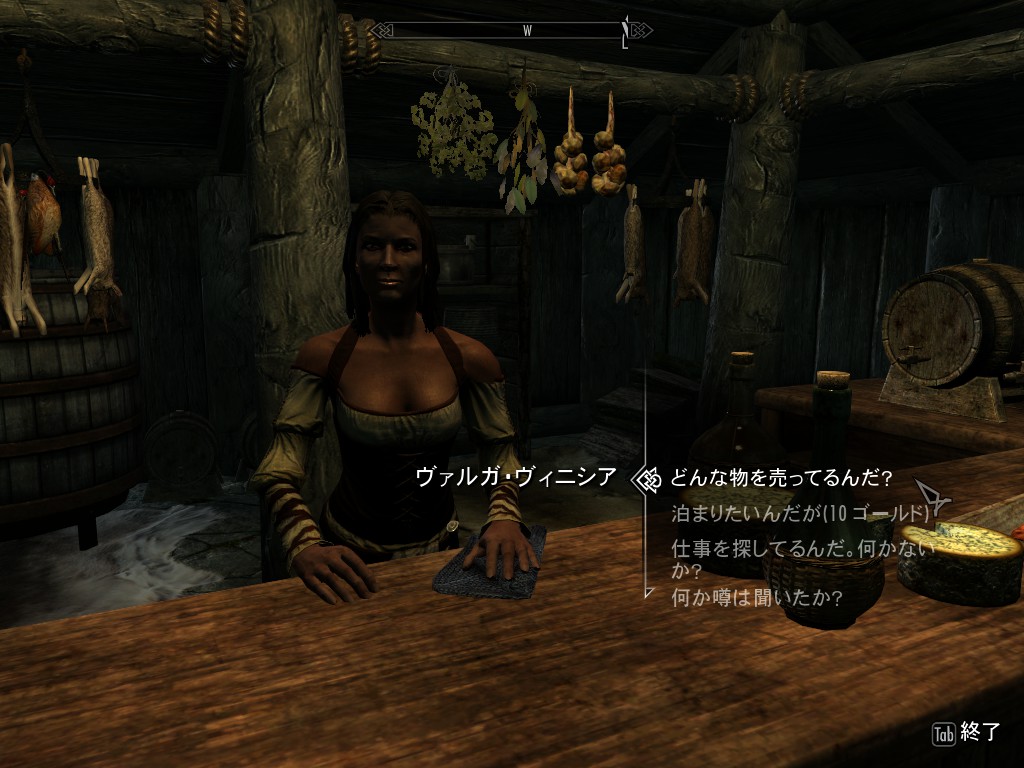
-
This reply was modified 9 years, 8 months ago by
Marco Nioi.
August 28, 2014 at 7:03 am #46400Ah, I guess I didn’t realize how finicky it was. It seemed to work fine for me whe I tested it out, but I was copying regular text I could have just selected normally anyway.
September 20, 2014 at 7:41 am #46500I just started playing Skyrim a week or two ago. I didn’t realise you could set it to Japanese D:
I’d rather play it right the way through in English first though, to have a better first experience, but if I replay it sometime in the future, I might just try it in Japanese.
I actually understand all those dialogue options, although that’s probably some of the easier language in the game i.e. nothing to do with magic and swords and other fantasy elements.
September 20, 2014 at 8:58 am #46501I finished skyrim,but never felt the need to play it again xD
If you guys try that method with The Last Remnant on PC, you could also rely on this link here –> http://www12.plala.or.jp/rsaga/remnant/main/1-01.html which has all the story and missions japanese text (in the order you should encounter these dialogues during the game) ;)
So Capture2Text only for when you talk to random npc and stuff-
This reply was modified 9 years, 8 months ago by
Marco Nioi.
June 11, 2015 at 9:34 pm #48007If you’d like to play a game that will help with learning the kana, I recommend Kana Warrior. I started playing it before I found TextFugu, and it helped keep me motivated while learning hiragana.
http://www.kongregate.com/games/Tukkun/kana-warrior -
This topic was modified 9 years, 8 months ago by
-
AuthorPosts
You must be logged in to reply to this topic.
